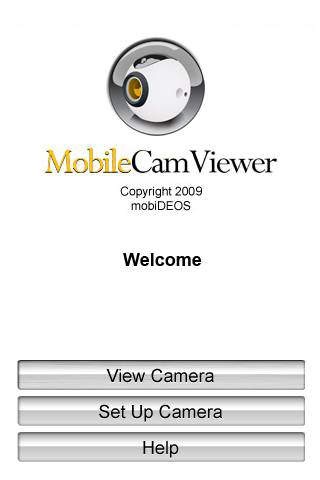Mobile Cam Viewer Basic (Webcam and IP Camera Viewer) 1.75
Paid Version
Publisher Description
75% off Sale till the end of 2011 Watch YOUR webcams and IP cameras live from anywhere. For WEBCAMS NO NEED to open ports or change router settings. Allows remote monitoring of webcams and major IP cameras. - Supports two video cameras - Easy to install and use (less than 3 mins) - Free streaming software to stream from your webcam http://www.mobideos.com/camstreamer.html - Free Windows PC client also available contact support@mobideos.com Watch live Baby, Home, Pet, Store, Business, Construction Site, Storage Rooms and more streams from web cams surveillance and security cameras form anywhere on your mobile phone. Visit www.mobilecamviewer.com and click on Product Demo to watch a demo Features: -- Reliable - Carrier-class operations you can count on -- Passed on major carriers such as AT&T, Sprint/Nextel, Verizon and Orange -- Secure and private viewing -- Multiple users can view the camera concurrently -- All Windows built-in webcams and USB Webcams (Logitech, Creative, Microsoft, Philips, HP and more) are supported. (Webcams connected to Apple - under development). Simply download free streaming software at: http://www.mobideos.com/camstreamer.html No need to open ports or configure router or getting static IP or DDNS service Just install our free desktop software, you will be ready to go Automatically reconnects in case of network or power failure -- MobileCamViewer seamlessly connects with popular brand IP Cameras such as Axis, Sony, Panasonic, Toshiba, Canon, Pixord, Mobotix and many more. -- Ability to store and watch multiple branded cameras in a single application for easy access such as store, home, warehouse etc. -- This version allows saving 2 cameras, for more please use Standard or Enterprise version Benefits: --Provides High ROI ----Saves Time and Money: By avoiding trips to your store or business or home. ----Increase Productivity and Cost Savings: View the situation without needing or having to be in front of the computer, such as baby, pet or in a retail store. --Peace of mind at all times --Remote monitoring and BI (Business Intelligence) with a touch of a button --Helps to keep environment green. --Avoid expensive alarm verification fees This is a one full year subscription, after that you need to repurchase at App Store. For a complete list of supported cameras please visit http://www.mobileipcamviewer.com//devices.html?go=cameras Check out case studies and more at: http://www.mobilecamviewer.com/solutions.html
Requires iOS 2.0 or later. Compatible with iPhone, iPad, iPod touch (2nd generation), iPod touch (3rd generation), iPod touch (4th generation), iPod touch (5th generation), and iPod touch (6th generation).
About Mobile Cam Viewer Basic (Webcam and IP Camera Viewer)
Mobile Cam Viewer Basic (Webcam and IP Camera Viewer) is a paid app for iOS published in the System Maintenance list of apps, part of System Utilities.
The company that develops Mobile Cam Viewer Basic (Webcam and IP Camera Viewer) is mobiDEOS, Inc.. The latest version released by its developer is 1.75.
To install Mobile Cam Viewer Basic (Webcam and IP Camera Viewer) on your iOS device, just click the green Continue To App button above to start the installation process. The app is listed on our website since 2009-02-27 and was downloaded 6 times. We have already checked if the download link is safe, however for your own protection we recommend that you scan the downloaded app with your antivirus. Your antivirus may detect the Mobile Cam Viewer Basic (Webcam and IP Camera Viewer) as malware if the download link is broken.
How to install Mobile Cam Viewer Basic (Webcam and IP Camera Viewer) on your iOS device:
- Click on the Continue To App button on our website. This will redirect you to the App Store.
- Once the Mobile Cam Viewer Basic (Webcam and IP Camera Viewer) is shown in the iTunes listing of your iOS device, you can start its download and installation. Tap on the GET button to the right of the app to start downloading it.
- If you are not logged-in the iOS appstore app, you'll be prompted for your your Apple ID and/or password.
- After Mobile Cam Viewer Basic (Webcam and IP Camera Viewer) is downloaded, you'll see an INSTALL button to the right. Tap on it to start the actual installation of the iOS app.
- Once installation is finished you can tap on the OPEN button to start it. Its icon will also be added to your device home screen.